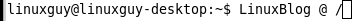is based off the Ubuntu distribution, and it is the operating system that is coming on the Everex G-PC's and the Everex Cloud Book. The new 2.9 version, has a Mac-OS type feel. Even though it seems appropriate, the G does not stand for Google.
Installation
Installing GOS 2.9 was basically installing Ubuntu, the installer is exactly the same. But, actually installing it was painfully slow, and the status bar is so small, you can't see it go across. It looks like it just hangs at 0%, so you have to be patient with this one. Boot up time after installation is also very slow. The install was off of a 760MB image, requiring a DVD, which really frustrated me, I have to use a DVD for an image that was just 60MB over the size of a CD. No where, can the naked eye see, that this is a pre-release. Supposedly it is not. I think that the GOS team has a bit of work to do.
Visual Appeal
The Visual Appeal of this distribution is alright, it has a Mac OSX feel to it. The manager is a bit confusing to me, having never used a mac in my life. The close buttons are on the left. The dock at the bottom is where all the applications that the team has chosen to put in there go. At the top, if you click the GOS logo, you can get a full list of applications, and
 Log Off, Restart, and Shutdown, which, whenever I chose shut down, I have to power cycle my system because GOS becomes non responsive. I do like the dock provided by the avant window navigator (AWN), but I also find it hard to change what is there, and to easily see what programs I have running. When I am running Firefox, most of the time, if it isn't a program launched window, it will appear as the little smiley face. That one thing can annoy you so much, when you are looking for your open windows and can't find any. The overall theme is pretty good, and the addition of AWN is nice too. It seems pretty smooth to use.
Log Off, Restart, and Shutdown, which, whenever I chose shut down, I have to power cycle my system because GOS becomes non responsive. I do like the dock provided by the avant window navigator (AWN), but I also find it hard to change what is there, and to easily see what programs I have running. When I am running Firefox, most of the time, if it isn't a program launched window, it will appear as the little smiley face. That one thing can annoy you so much, when you are looking for your open windows and can't find any. The overall theme is pretty good, and the addition of AWN is nice too. It seems pretty smooth to use.Wrap-Up
So, like all distributions, G-OS has some ups and downs. First of all, many things don't work. Second, in the boot loader, it is still recognised as Ubuntu. That will confuse some new Linux users, and it almost confused me too. But the inclusion of AWN is quite nice, and so is the overall theme. A lot of shortcuts to web applications are included, making it nice if you have Internet. The fact is, I believe this distribution is more aimed toward Internet use, than offline use. I would have to wonder what you would do with the Everex cloud-book if you weren't online. I give this distribution an overall score of 3/5, there is still quite a bit of work to be done.