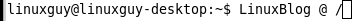The Introduction
There may be an interesting story behind my switch to Open Source, I didn't switch completely at one time. I started using Open Source with Windows, with programs like Open Office and The GIMP. I liked The GIMP because it didn't cost money and I felt that Open Office had much better features compared to Microsoft Word. I liked the ease of use of Open Office. Because the original copy of office I had preloaded on the PC didn't have a presentation tool, OO Presentation was perfect.
A little Farther...
After the Introduction to those utilities, I started looking for more and more free tools. I found them quickly, but not all of them were great. I still used Open Office and GIMP more than the closed source applications of the same kind. I found things like Audacity and Mozilla Thunderbird for Email. I had been using Firefox before I started to use OO. SourceForge was a great place to find these, so I went there from time to time if I was looking for something.
After that?
After finding these Open Source applications, I felt pretty good with the software. At the time I didn't really know about GNU/Linux, but I was lucky enough to be able to get an introduction. The first distribution I actually used was K12LTSP (Article Anyone?) to set up a server for several older clients to be used again. Even though we ran into countless problems with things such as PCs with no PXE capabilities and garbled graphics, we continued with it for a while, and quit because the older machines to be used were being retired soon anyway. The next "Adventure" was with Xubuntu on these same old machines! This was a funny story (Another Article Possibly?) and there were problems with this too. Being so very persistent with these tasks, I would have probably stayed all night working on these things. For the real detailed story on that, you would have to ask my Tech Teacher.
Around these times, I became intrested in the Hardware pieces too. I was fascinated by the fact that these computer parts were so powerful and fast enough to run the awesome software that I liked to use. It was still a little while before I built my own system, and right after that I started to use Linux for real by myself. I found that the hardware I had used in building this computer was very well supported.
Is there more?
Of course there is more. I began to use Linux and found some applications that seemed hard to use. I hadn't done Video Editing with Linux, but I am now beginning to do that too. I like using free formats like .OGG for Music and Theora for Video. I also found that these formats were good with high quality and a decent file size. I thought these formats were great, but many Media Players, like Windows Media Player wouldn't play them. Most people don't usually install more Media Players on their systems, unless they needed Quicktime or Real.
We also use Linux in the form of Edubuntu at our writing labs, and the school uses the software that I have already mentioned. By using free software we can save money so that we can replace our old hardware. Our Oldest hardware was just replaced this year, in the writing labs we had machines with 64MB of memory and Celeron processors at 566Mhz, by donated machines with 256MB-512MB of memory and Pentium 3's at 1Ghz, and P4s with 1.8Ghz. Not the best, but it helps us to get through the years.
Switching To Open Source Completely- One Step at a time.
Posted by
Open_N0DE
on
Wednesday, July 30, 2008
Brochures?
Posted by
Open_N0DE
on
Wednesday, July 23, 2008
Some people like to make brochures for advertising. Most use Microsoft Publisher. It works well, I've used it. Makes brochures look great too. But it is Closed Source, and you have to pay to get it. At School, Teachers still like brochures, and I was looking for an Open Source Application for this task. I found Scribus. I downloaded it and Installed it, and it came up asking me what kind of brochure I wanted. It loaded, and there it was.
 Now the navigation is a little tricky. You can create a Text Area, but if you double click it you can't edit text. You need to right click it, and do it that way. I had a strange time to navigate. For Windows it requires GhostScript. Its a pretty cool and good Software for it's purpose. On a review scale I would give it a 4/5. The Navigation is a little Sketchy, but works OK, and It will be my Brochure program from now on.
Now the navigation is a little tricky. You can create a Text Area, but if you double click it you can't edit text. You need to right click it, and do it that way. I had a strange time to navigate. For Windows it requires GhostScript. Its a pretty cool and good Software for it's purpose. On a review scale I would give it a 4/5. The Navigation is a little Sketchy, but works OK, and It will be my Brochure program from now on.
 Now the navigation is a little tricky. You can create a Text Area, but if you double click it you can't edit text. You need to right click it, and do it that way. I had a strange time to navigate. For Windows it requires GhostScript. Its a pretty cool and good Software for it's purpose. On a review scale I would give it a 4/5. The Navigation is a little Sketchy, but works OK, and It will be my Brochure program from now on.
Now the navigation is a little tricky. You can create a Text Area, but if you double click it you can't edit text. You need to right click it, and do it that way. I had a strange time to navigate. For Windows it requires GhostScript. Its a pretty cool and good Software for it's purpose. On a review scale I would give it a 4/5. The Navigation is a little Sketchy, but works OK, and It will be my Brochure program from now on.
Subscribe to:
Posts (Atom)